Mrs.Gerlach's Homepage
-
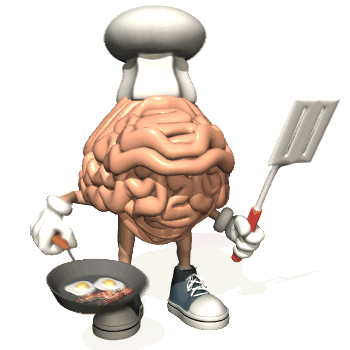
Have A Great Summer Break!!!!
ATTENTION ALL STUDENTS:
**Important Information for the 2025-26 school year will be located in your google classroom**
Students will be invited to their classrooms by the first week of school. Please check and make sure you accept the invite. All assignments will be located on your classroom.
Please go to my Google Classroom for all assignments.
** This Webpage will not be updated weekly. All assignments and due dates will be found on my google classroom.**
HOW TO JOIN GOOGLE CLASSROOMS:
All students must join their google classrooms. Students must know their classes and period number; these can be found on FOCUS under schedule.
-You must be signed into your school account to join classrooms.
Step One: www.classroom.google.com
Step Two:Click on the + button in the upper-hand corner
Step Three: Click Join Class
** Please check your google classroom for the Parent/Teacher classroom link; this will post before the first day of classes **
Riverside Jr/Sr High School
#570-562-2121 Ext. #1168 #1171


