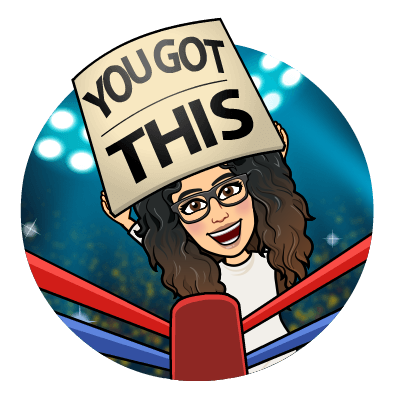
How to Join Google Classroom:
-
(Before you can join, you must be signed into your school account.)
1. Go to www.classroom.google.com.
2. Click on the + button on the upper right-hand corner.
3. Click on "Join Class."
4. You will be asked for your class code. Class codes will be listed here as we get closer to the start of the new school year; schedules have not been finalized at this time; If you do not know your class or section, your schedule is on Focus.
**Once enrolled, PLEASE double check the name of the class to ensure you enrolled in the correct one.**

